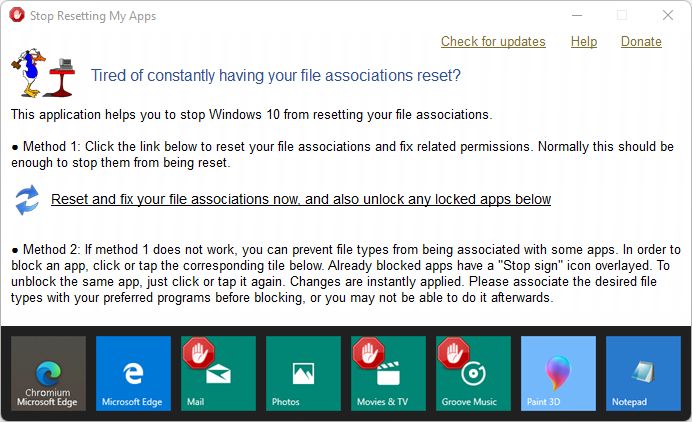Stop Resetting My Apps


Stop Resetting My Apps overview
Important: If Stop Resetting My Apps is not working for you, check out this page.
As you may have already experienced, Windows 10 may periodically reset the default apps. The reset action my take place after a Windows update or an update of one of the Windows built-in apps such as Microsoft Edge, Photos or Groove Music. It may also be caused by a third party application.
Default apps are the programs that are executed by default when you open a file or protocol. Resetting them without your consent can be extremely unconvenient, because it can take a lot of work to set them up again.
Stop Resetting My Apps helps you to work around this issue by preventing some of those built-in apps from being set as the default apps. This does not affect the functionality of those apps.
Download Stop resetting my apps
Current version: 1.9.1.0
Please read the End User License Agreement for our software before using this program.
If you like this program and want to support its future development, you can donate by clicking the button below. Thank you in advance. Any amount you donate is appreciated.
How it works
Stop Resetting My Apps was designed to be straight forward and does not require any expertise. You just need to click or tap the tile of the built-in app you want to block. To unblock an app, just click or tap its tile again. Changes are instantly applied.
When an app is blocked, it can not be set as the default app for any file extension or protocol. Stop Resetting My Apps will then display an icon overlay over that app's tile, allowing you to easily identify which apps are currently blocked.
The icon overlay looks like this:
![]() . Aps
whose tile has the overlay are blocked, apps without the overlay
are not blocked.
. Aps
whose tile has the overlay are blocked, apps without the overlay
are not blocked.
Still not sure of what to block? Just block all the apps you don't use. If you decide to start using them later, you can unblock them just as easy.
When you're done blocking default apps, just close Stop Resetting My Apps.