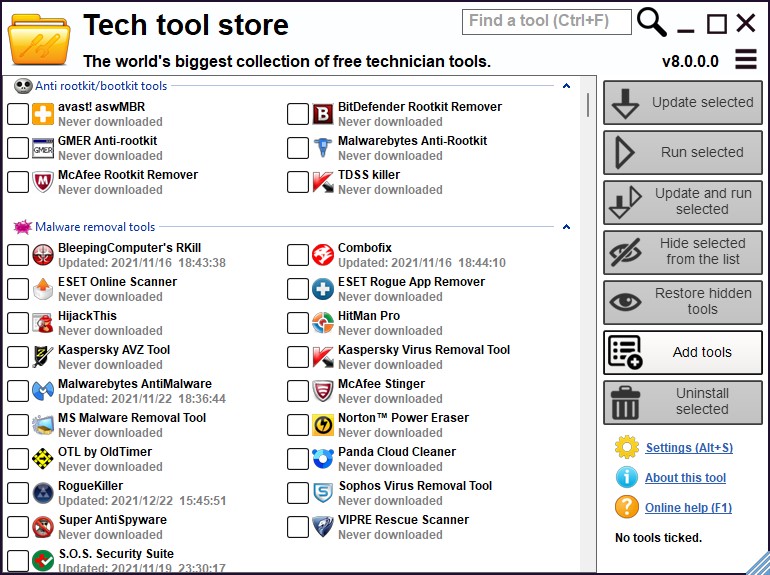Tech Tool Store


Making Technicians lives easier
Tech tool store is an IT professional application which contains more than 600 free technician tools packed in a simple, fully featured interface.
Tech Tool Store lets users configure, update, organize, and run the desired tools with just a few clicks. And if it doesn't have the tool you want, you can add it to the list in just a few seconds. Other features include professional HTML reports and support for automated unninstall of the tools. Read more...
Download now Buy now Get trial
Current version: 9.1.0.0 File size: 7.95MB
Also interested in UVK? Save $30 by purchasing the UVK and TTS bundle!
Help and support
To get started, don't forget to check out the Tech tool store online help!
Your Tech Tool Store license was accidentally deleted? Click here to recover it!
You want to report a bug or make a suggestion? Click here!
What's new in the latest builds?
![]() Softpedia downloads are back again.
Softpedia downloads are back again.
![]() Added a button to test the downloads in the Tool creator/editor.
Added a button to test the downloads in the Tool creator/editor.
![]() Added a new dialog box for testing downloads that use the Parse
link text method.
Added a new dialog box for testing downloads that use the Parse
link text method.
![]() Tweaked the behavior when double-clicking a tool: download is
skipped if the associated application is installed and up to
date, otherwise the downloaded file is updated with the latest
version.
Tweaked the behavior when double-clicking a tool: download is
skipped if the associated application is installed and up to
date, otherwise the downloaded file is updated with the latest
version.
![]() Tech Tool Store now uses our own (much faster) INI parsing api
for saving selections and other settings,
Tech Tool Store now uses our own (much faster) INI parsing api
for saving selections and other settings,
![]() Renamed Visual C++ Runtime 2015 2019
Visual C++ Runtime 2015-2022,
and updated the download URL.
Renamed Visual C++ Runtime 2015 2019
Visual C++ Runtime 2015-2022,
and updated the download URL.
![]() Fixed bug: Tech Tool Store was crashing when running some built
in system repair tools.
Fixed bug: Tech Tool Store was crashing when running some built
in system repair tools.
![]() Added a new group to the list of tools: Built in system
repair tools. This new group is displayed
at the bottom of the list, and contains all the fixes that can
be found in UVK's System repair list, except for those that
already exist in the other Tech Tool Store groups.
Added a new group to the list of tools: Built in system
repair tools. This new group is displayed
at the bottom of the list, and contains all the fixes that can
be found in UVK's System repair list, except for those that
already exist in the other Tech Tool Store groups.
![]() Fixed
some tools that were no longer downloading properly.
Fixed
some tools that were no longer downloading properly.
![]() Fixed
some tools that were downloading regardless being already updated.
Fixed
some tools that were downloading regardless being already updated.
![]() Fixed
some tools that were installing regardless being already installed
with the latest version.
Fixed
some tools that were installing regardless being already installed
with the latest version.
![]() Downloads are no longer limited to 4 GB in size.
Downloads are no longer limited to 4 GB in size.
![]() Downloads are now much faster thanks to bigger buffers and
multithreading.
Downloads are now much faster thanks to bigger buffers and
multithreading.
![]() Users
can now select the desired UI theme to use: A light background
theme with dark text, or a dark background with light text.
Users
can now select the desired UI theme to use: A light background
theme with dark text, or a dark background with light text.
![]() Improved the UI with a light theme.
Improved the UI with a light theme.
![]() Improved the tools' tooltips.
Improved the tools' tooltips.
![]() Improved compatibility with all Windows themes, including the
contrast ones.
Improved compatibility with all Windows themes, including the
contrast ones.
![]() Added a
new group to the list: Windows and Office
Install This new group contains tools that help in Windows
and office download, installation and install media creation.
Also moved the following tools to this group:
NTLite (Install & Run),
Windows 10 Build Updater,
Windows 10 install media creator,
Windows 8.1 Install Media Creator and
Windows and Office Download Tool.
Added a
new group to the list: Windows and Office
Install This new group contains tools that help in Windows
and office download, installation and install media creation.
Also moved the following tools to this group:
NTLite (Install & Run),
Windows 10 Build Updater,
Windows 10 install media creator,
Windows 8.1 Install Media Creator and
Windows and Office Download Tool.
![]() Improved icon consistency for the buttons and the context menu.
Improved icon consistency for the buttons and the context menu.
![]() Added
64-bit download and install options to the
7-Zip (Install only) tool. That was because we realized
that installing the 32-bit version did not integrate with the
Windows shell.
Added
64-bit download and install options to the
7-Zip (Install only) tool. That was because we realized
that installing the 32-bit version did not integrate with the
Windows shell.
![]() Added a
new option for running tools: Do not
re-install up-to-date applications. When this option is
enabled, applications that are already installed and up to date
will not be re-installed. This can save lots of time and let you use TTS to
quickly update installed applications
Added a
new option for running tools: Do not
re-install up-to-date applications. When this option is
enabled, applications that are already installed and up to date
will not be re-installed. This can save lots of time and let you use TTS to
quickly update installed applications
![]() Added a
new button to the list's menu: Check all
installed apps. This new feature lets you quickly tick
all applications that are already installed in the local
computer, allowing you to easily update or uninstall them.
Added a
new button to the list's menu: Check all
installed apps. This new feature lets you quickly tick
all applications that are already installed in the local
computer, allowing you to easily update or uninstall them.
![]() Added a
new group to the list: Ransomware decryptors and
tools. This new group is intended to help recover from
ransomware infections and contains many tools for that effect,
such as links to ransomware type identifucation, downloading
decryptors and cleanup ransom notes and other files.
Added a
new group to the list: Ransomware decryptors and
tools. This new group is intended to help recover from
ransomware infections and contains many tools for that effect,
such as links to ransomware type identifucation, downloading
decryptors and cleanup ransom notes and other files.
![]() Added
two new buttons to the list's menu: Check
all portable tools, and Check all
installing tools. This new features let you quickly tick
all tools in the list that correspond to the chosen criteria
(portable tools or installing tools).
Added
two new buttons to the list's menu: Check
all portable tools, and Check all
installing tools. This new features let you quickly tick
all tools in the list that correspond to the chosen criteria
(portable tools or installing tools).
![]() Added a
new option in Settings: The tool finder
searches item names and also descriptions.
Added a
new option in Settings: The tool finder
searches item names and also descriptions.
![]() Added a
new group to the list: Essential tools from ths
store.
Because we can not download tools directly from the store, tools
in this new group take you to the online page of each tool,
allowing you to install tools from there. All tools in this
group can be uninstalled from Tech Tool Sore directly.
Added a
new group to the list: Essential tools from ths
store.
Because we can not download tools directly from the store, tools
in this new group take you to the online page of each tool,
allowing you to install tools from there. All tools in this
group can be uninstalled from Tech Tool Sore directly.
![]() Added a
new group to the list: Online tutorials.
This new group contains links to your favorite online tutorials
about computer tech.
Added a
new group to the list: Online tutorials.
This new group contains links to your favorite online tutorials
about computer tech.
![]() Added
support to decompress several file archive types:
7z, lzma,
cab, zip,
gzip, bzip2,
Z and tar.
Previously, only ZIP archives were
supported. This also fixed the issue of not extracting password
protected archives correctly.
Added
support to decompress several file archive types:
7z, lzma,
cab, zip,
gzip, bzip2,
Z and tar.
Previously, only ZIP archives were
supported. This also fixed the issue of not extracting password
protected archives correctly.
![]() Added a
new option: Keep a local copy of downloaded
archive files after successful extraction. This new option
can be found in the Settings dialog box,
Options tab, and controls whether the
archives that are successfully updated and extracted should be kept.
By default, those archives are deleted to save storage space.
Added a
new option: Keep a local copy of downloaded
archive files after successful extraction. This new option
can be found in the Settings dialog box,
Options tab, and controls whether the
archives that are successfully updated and extracted should be kept.
By default, those archives are deleted to save storage space.
![]() Changed the name of some of the tools so that their default
positions are after the tools they are dependent on:
AdBlock Plus for Chrome
to
Chrome|add Adblock Plus;
AdBlock Plus for Firefox
to
Mozilla Firefox|add Adblock Plus;
AdBlock Plus for Edge
to
Microsoft Edge|add Adblock Plus.
Changed the name of some of the tools so that their default
positions are after the tools they are dependent on:
AdBlock Plus for Chrome
to
Chrome|add Adblock Plus;
AdBlock Plus for Firefox
to
Mozilla Firefox|add Adblock Plus;
AdBlock Plus for Edge
to
Microsoft Edge|add Adblock Plus.
![]() Removed ToolWiz Care because it was causing BSOD in many
machines.
Removed ToolWiz Care because it was causing BSOD in many
machines.
![]() Removed Avast AswMBR because it was causing BSOD in many
machines.
Removed Avast AswMBR because it was causing BSOD in many
machines.
![]() Improved stability (the database now fails to load less often).
Improved stability (the database now fails to load less often).
![]() The
following tools were added to the latest builds:
The
following tools were added to the latest builds:
- Filezilla Portable, to Miscellaneous tilities
- DeviceRescue, to System repair tools
- Chrome|add uBlock Origin, to Important updates
- Mozilla Firefox|add uBlock Origin, to Important updates
- Microsoft Edge|add uBlock Origin, to Important updates
- Microsoft Office uninstaller, to System maintenance tools
- DiskGenius, to Storage device tools
- Microsoft PowerToys, to System tweaking tools
- ThrottleStop, to System tweaking tools
- Everything, to System monitoring tools
- RuckZuck, to System maintenance tools
- DriverStore Explorer, to System repair tools
- DiskCopy, to Storage device tools
- balenaEtcher, to Storage device tools
- Unlocker Install, to Important updates
- CamStudio Install, to Important updates
- WinSetupFromUSB, to Storage device tools
- Windows 11 install media creator, to Windows and Office Install
- Windows 11 Installation Assistant, to Windows and Office Install
- Windows 11 ISO download page, to Windows and Office Install
- AnyDesk, to Remote access tools
- PC UserBenchmark, to System information tools
- S.O.S. Security Suite, to Malware removal tools
- Victoria, to Storage device tools
- RustDesk, to Remote access tools
- 1: ID Ransomware, to Ransomware decryptors and tools
- Avast ransomware decryption tools, to Ransomware decryptors and tools
- CryptoSearch, to Ransomware decryptors and tools
- Emsisoft Decrypter, to Ransomware decryptors and tools
- Kaspersky Ransomware Decryptors, to Ransomware decryptors and tools
- MIichael Gillespie's Decryptors , to Ransomware decryptors and tools
- No More Ransom by Europol, to Ransomware decryptors and tools
- QuickHeal Ransomware Decryptor, to Ransomware decryptors and tools
- RansomNoteCleaner, to Ransomware decryptors and tools
- Trend Micro Ransomware File Decryptor, to Ransomware decryptors and tools
- NETGEAR Genie, to Network tools
- Western Digital Dashboard, to Storage device tools
- Ext2Fsd, to Storage device tools
- Ext2Read, to Storage device tools
- Linux Reader, to Storage device tools
- HDClone, to Storage device tools
- Adobe Photoshop Express, to Essential tools from ths store
- Animotica - Movie Maker, to Essential tools from ths store
- Blender, to Essential tools from ths store
- EarTrumpet, to Essential tools from ths store
- Facebook Messenger, to Essential tools from ths store
- Instagram, to Essential tools from ths store
- Microsoft To Do, to Essential tools from ths store
- Movie Maker 10 - FREE, to Essential tools from ths store
- Pinterest, to Essential tools from ths store
- SmartTaskbar, to Essential tools from ths store
- Spotify Music, to Essential tools from ths store
- Telegram Desktop, to Essential tools from ths store
- TranslucentTB, to Essential tools from ths store
- VideoPad Video Editor Free, to Essential tools from ths store
- WhatsApp Desktop, to Essential tools from ths store
- Zoom Rooms, to Essential tools from ths store
- ZHP Cleaner, to Adware removal tools
- Microsoft Edge, to Important updates
- Libre Office, to Important updates
- Android Reinstall/Upgrade, to Online tutorials
- Odin Downloader, to Miscellaneous tools
- Samsung USB Driver, to Miscellaneous tools
- Absolute Uninstaller, to System maintenance tools
- Diskpart tutorials, to Online tutorials
- DISM tutorials, to Online tutorials
- Keyboard shortcuts lists, to Online tutorials
- Laptop repair tutorials, to Online tutorials
- MacOS tutorials, to Online tutorials
- PowerShell tutorials, to Online tutorials
- Ransomware decryption tools, to Online tutorials
- Shell, CMD and RunDLL32 commands, to Online tutorials
- Software command line switches, to Online tutorials
- Useful YouTube channels, to Online tutorials
- Windows install/upgrade, to Online tutorials
- ISO2Disk, to Storage device tools
- Iperius Remote, to Remote access tools
- SupRemo, to Remote access tools
- CCleaner Install, to Important updates
- Logitech Connection Utility, to System repair tools
- AMD Ryzen Master, to System tweaking tools
- Kaspersky Virus Removal Tool, to Malware removal tools
- Opera Browser, to Important updates
- Minitool Shadowmaker Free, to Backup and recovery
- EasyBCD, to System tweaking tools
- Win2Flash, to Miscellaneous tools
- Clear Disk Info to System monitoring tools
- ADATA SSD Toolbox, to System tweaking tools
- WAU Manager, to System maintenance tools
- Sumatra PDF (install only), to Important updates
- Sumatra PDF portable, to Miscellaneous tools
- Joystick Tester, to System monitoring tools
- Replaced ClassicShell with Open-Shell, in Important updates
Screenshot: