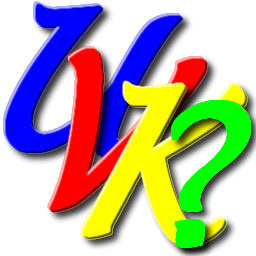 |
UVK scripting commands - <RestoreRegistry> |
 |

<RestoreRegistry>
This command allows you to perform a registry restore. This option will automatically enable <Reboot>, meaning the computer will be rebooted after running the script. The syntax is the same as for <BackupRegistry>, but you can not specify All users as the second parameter. Only a valid user name is supported.
Important note: The registry backup and restore automatically defragments the saved hives, meaning you can use these commands to defragment the registry, by performing a registry backup immediately followed by a registry restore, and a computer reboot. The example below will defragment the current user and local machine hives:
<BackupRegistry>
<RestoreRegistry>
Back to the list
