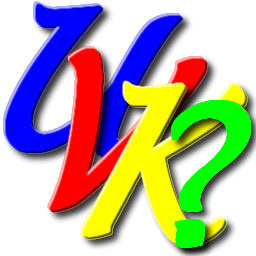 |
UVK scripting commands - <BackupRegistry> |
 |

<BackupRegistry>
This command allows you to perform a registry backup in a specific part of the script. Specifying only <BackupRegistry> will backup the HKEY_CURRENT_USER and HKEY_LOCAL_MACHINE rootkeys. You can customize the registry backup by specifying a flag and username in the following format:
<BackupRegistry> | flag | username
The flag parameter is set as follows:
0: Don't backup HKEY_CURRENT_USER neither HKEY_LOCAL_MACHINE.
1: Backup only HKEY_CURRENT_USER.
2: Backup only
HKEY_LOCAL_MACHINE.
3: Backup both HKEY_CURRENT_USER and
HKEY_LOCAL_MACHINE
The username parameter should be the name of an extra user to backup the config from. This can not be the current user name. You can specify All users if you want to backup all users hives.
;The example below will backup the whole registry
<BackupRegistry> | 3 | All users
;The example below will backup the current user and the
;builtin
admin hives (for english language Windows):
<BackupRegistry> | 1 | Administrator
Back to the list
