SimplySync Backup - Buy license


For a better user experience, we recommend that you create an account, or login if you already have one.
If you prefer to buy without logging in, you can use the form below.
How to get your hardware ID
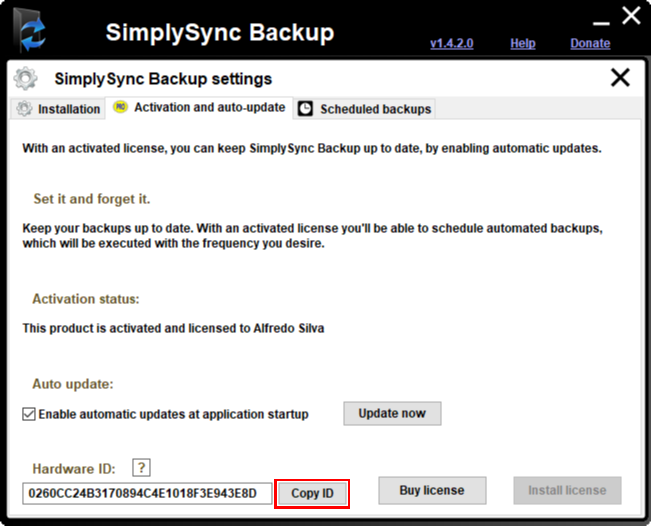
1. Launch SimplySync Backup, press the Settings button, and then select the Activation and auto-update tab.
2. Press the Copy ID button as shown in the picture above, to copy the hardware ID's text to the clipboard.
3. Paste the copied text in the Hardware ID field above. If you're purchasing from a different device, you can manually enter the hardware ID into the corresponding field.
