Page 1 of 2
[SOLVED]Error: Array variable ..
Posted: Wed Jan 04, 2012 10:43 am
by Prorootect
Hello Fred,
My best wishes, and Happy New Year to you!
Thank you very much for your awesome soft.
But I have a little problem ( UVK version 2.5.0.0, last version).
After click on
System info, this get
AutoIT Error window:
Line 11452 (File "C:\Program Files\UVK\UVK_en.exe":
'Error: Array variable has incorrect number of subscripts or subscript dimension range exceeded.'
After click on OK button, all disappears, two little windows and UVK window too ..

Thank you, George - Prorootect
PS. I support you on Malware Tips forum here:
Ultra Virus Killer - virus removal and system repair tool topic: on malwaretips.com:
http://malwaretips.com/Thread-Ultra-Vir ... epair-tool
.. and:
Recent File Seeker topic:
http://malwaretips.com/Thread-Recent-File-Seeker
Re: Error: Array variable ..
Posted: Wed Jan 04, 2012 12:08 pm
by Fred
Hi George, welcome to the forums.
Can you please tell which office version you have installed (if any).
I presume you have Windows xp service pack 2, right?
Thanks, and happy new year for you too!.
Re: Error: Array variable ..
Posted: Wed Jan 04, 2012 12:58 pm
by Fred
I think I found it!
Can you please export the HKLM\SYSTEM\CurrentControlSet\services\mssmbios\Data registry key and post the reg code?
Thanks.
Re: Error: Array variable ..
Posted: Wed Jan 04, 2012 1:19 pm
by Prorootect
Hi Fred, I'm glad for your find ..
So for Data: check your PM, please ..
Re: Error: Array variable ..
Posted: Wed Jan 04, 2012 1:42 pm
by Fred
Ok, thanks. let's see if I was right.
Please download the attached UVK_en.zip. It contains the new UVK_en.exe file inside. Extract it to the UVK's install path, replacing the existing one. Run the file ans see if the issue is solved.
Thanks.
Re: Error: Array variable ..
Posted: Wed Jan 04, 2012 1:56 pm
by Prorootect
Thank you, but I have THIS SAME error with the new .exe file, sorry ..
PS. I have not had this error with earlier release of UVK, but I do not remember which one.

PS2. And Msinfo32.exe it's OK. here.
PS3. Fred, I want to walk out because the sun shines here, so I'll be back in 3 hours, if you allow. Sorry ..

Re: Error: Array variable ..
Posted: Wed Jan 04, 2012 4:23 pm
by Fred
Hey this is not a jail! Don't let it stop you from living your life.
When you come back, I have one more question.
Are you sure the error occurs while the system info progress window is displayed?
Edit: Can you tell the state of the progress bar when the error occurs? More or less. i.e middle, one quarter, three quarters, beginning, end...
Edit2: And the text being displayed below the progress bar when the AutoIt error message is displayed. You can see it before closing the AutoIt error message.
Thanks again for your help to debug this issue.
Re: Error: Array variable ..
Posted: Wed Jan 04, 2012 7:39 pm
by Prorootect
OK. Now it's raining and it's dark ..

It's AFTER 'Getting computer info' scanning .. - so if I move manually (using mouse as well) the AutoIt Error window (
or UVK window) - then I'm able to see SYSTEM INFO window instantly! - (
without the data for: Lan/Wan, Internet, Firewall, Local IP, Public IP, Bios, Bios date).
But if I close (by OK button!) this little AutoIt Error window - these two windows go!.. So nothing and no noise ..

PS. I disableded Windows firewall .. because I have 'Seconfig XP'. Look on my configuration topic on MT, please.


PS. You have
very cool smilies here! Where I could download these on the Web?
Re: Error: Array variable ..
Posted: Wed Jan 04, 2012 7:54 pm
by Fred
Yes, but George, that still didn't tell me what I need to know.
I really need to know what was the text below the progress bar when it crashed. Look at the picture below.
Can you post a screenshot like this, please...
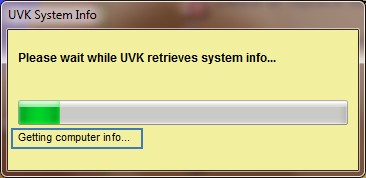
Thanks.
Edit: the smileys, just right-click them and click "Save picture as...".
Re: Error: Array variable ..
Posted: Wed Jan 04, 2012 9:02 pm
by Prorootect
I've seeen:
Done.!
But at this moment - you get me another window,
'AutoIt Error' window, which partially obscures the 'Done' window, so I do not know where was the progress bar, sorry! So I'm not able to make the screen for you.
And in Adapter, I have: 'Error getting Lan/Wan driver info'. Hmm, I have modem box ..
So I've seen 'Done.'.
PS. Progress bar was at the end. At the end, and 'Done' inscription.

Re: Error: Array variable ..
Posted: Wed Jan 04, 2012 9:12 pm
by Fred
Thanks. That helps a lot.
Re: Error: Array variable ..
Posted: Wed Jan 04, 2012 9:24 pm
by Prorootect
Fred wrote:Thanks. That helps a lot.
I am happy for you, Fred, and look forward to news from you.

Re: Error: Array variable ..
Posted: Wed Jan 04, 2012 9:31 pm
by Fred
Ok, here they are. I'm having a bad time finding the issue.
I don't see anything wrong with the code.
So, I removed the part that creates the inputs with the lan/wan adapter info. If you don't mind testing again...

Re: Error: Array variable ..
Posted: Wed Jan 04, 2012 10:39 pm
by Prorootect
This time: Error:
line 11439!
So this same, but error line changed.


Re: Error: Array variable ..
Posted: Wed Jan 04, 2012 11:20 pm
by Fred
Thanks George. I hope you're not tired of helping me with the debug.
Here's another file to test. This one will create a small log in your desktop named UVK_Debug.txt.
Please copy and post the contents of the log.
Hopefully this one will tell me exactly were the error is.
Thanks again.
Re: Error: Array variable ..
Posted: Thu Jan 05, 2012 12:00 am
by Prorootect
This time Error: Line
11459. The UVK_Debug.txt - look at your PM, please .. because the evil is not far away ..

Re: Error: Array variable ..
Posted: Thu Jan 05, 2012 12:12 am
by Fred
We're almost there, just one more to accurate.
Thanks
Re: Error: Array variable ..
Posted: Thu Jan 05, 2012 10:30 am
by Prorootect
Hi Fred, today: I've seen: Done! And AutoIT Error : line 11462.
Fred, I think your System Info code is good.
Only this 'nag screen' small AutoIt error window, which is the cause of the problem. If you could prevent it from showing, then everything will be OK. What do you think?
PS. Yesterday I went to bed I was tired, sorry.
Re: Error: Array variable ..
Posted: Thu Jan 05, 2012 10:43 am
by Fred
I wish it was that simple, George... You see, UVK was written it the AutoIt language. If that message box is displayed, it's because there's something wrong with the code.
It's weird that it only happens in your pc, though. Maybe you have something missing in the registry.
Anyway, the code must prevent these errors from happening. Which is what I'm trying to do.
Can you please post the text of the UVK_Debug.txt file?
Thanks.
Re: Error: Array variable ..
Posted: Thu Jan 05, 2012 11:18 am
by Prorootect
Now: Error:
Line 11462.
But why the 'line number' change, with your new .exe?
And if you would put an extra box in this 'AutoIT error' window:
'Do not bother me about this again'?
Only for me ..?
For UVK_Debug.txt: check your PM, please ..

PS. I remember that long time ago, I had the problem of lack of
index.dat file necessary to find the
msinfo32.exe way, so I did the download of this file 'from another computer' on the web.
No problem with msinfo32.exe here.
And I have
not had
this error ,;;;;;;;;;;;;;;;;;;;;;;;;;;;;;;;;;;;;;;, in precedent UVK version, but I do not remember which one.
Sorry for the additions made by my kitten!

