Page 2 of 5
Re: bugs
Posted: Mon Dec 05, 2011 7:19 pm
by Fred
Did you get the logs I sent you of the front office PC yet? sent them twice...?
No, Jamie, sorry. And I haven't enabled the junk e-mail yet.
I think I have the attachments enabled for private messages. Would you mind sending them trough a PM?
Now for your IE8:
As far as I recall from the logs, you don't have any decompression software installed. Forgive me if I'm wrong.
Please download 7-Zip from the following link:
http://sourceforge.net/projects/sevenzi ... e/download
Install the software.
Now right-click the IE8 installer (IE8-WindowsXP-x86-ENU.exe), hover the 7-zip menu and click
Extract to IE8-WindowsXP-x86-ENU
This will create a folder in the same directory as the installer named
IE8-WindowsXP-x86-ENU containing all the setup files. Open it.
Inside the folder, search for the executable
iexplore.exe. Double-click it.
Did Internet explorer work properly?
If not, right-click the file
ieuinit.inf and click
Install. Retry to open iexplore.exe.
Did it work now?
We'll continue after your reply.
Thanks.
Re: bugs
Posted: Mon Dec 05, 2011 10:15 pm
by Fred
OH MY GOODNESS,
ok I got to the folder and double click on the iexplore.exe. it did open and this is what I have. let me see if it working now.
Fred, is this the only place I can go to open IE8? why does it open here and not from the START/programs/internet explorer…..
Can you please copy the full path of your IE8-WindowsXP-x86-ENU folder from the Windows explorer address bar and post it?
I'm making a script to re-install all IE files.
Thanks.
Re: bugs
Posted: Mon Dec 05, 2011 11:03 pm
by jabernathy
Did you get my reply?
C:\Documents and Settings\jamie abernathy\Desktop\IE8-WindowsXP-x86-ENU(4)
Im sorry, I am being more of a hindrance than a help. Is this what you needed?
Re: bugs
Posted: Mon Dec 05, 2011 11:07 pm
by Fred
Yes. Thanks.
I had seen the path in the screenshot you mailed me, but I couldn't define if there was a white space before the "(4)"
This script is zipped. Download and extract it to your desktop. It contains comments on the actions it will perform. Please right-click the script and click
Open with Log Analyzer to read these comments. Verify the paths are correct.
Download the script:
Then close the Log analyzer and double click the script. It will open UVK and load its contents to the text box in the
Run UVK scripts section.
Click
Run / Fix listed and confirm to run the commands. After running the script, please don't reboot the computer until we make sure everything worked as we planned. A new log will be present on your desktop named UVKFixLog. Please post or mail me its contents.
An important note for other users:
DONT RUN THIS SCRIPT! This script was created only for this computer. However, advanced users and forum helpers may download it to learn how to create UVK scripts.
Re: bugs
Posted: Tue Dec 06, 2011 5:01 pm
by jabernathy
Fred, After the program ran I notice that IE8 opened up. However an error occurred as a moment that it was opened. I also notice that IE8 didn't look right, like I have no script or header bar where the tools and such should be. I tried to take a screen shot as I didn't see how to actually get a copy of the error report. I have attached the log file.
I also couldnt put a screen shot here so I sent you a private email. In the back ground you can see the IE8 page, and hopefully I am describing it correctly but if you can see the top of the page where File, Edit View, History Tools should be..there is nothing.
jamie
Re: bugs
Posted: Tue Dec 06, 2011 5:04 pm
by jabernathy
I am having trouble attaching the file log here. will send in private email if you dont mind.
Re: bugs
Posted: Tue Dec 06, 2011 5:23 pm
by Fred
It's OK, Jamie.
Please don't reboot the machine, yet.
I'll have a look at the log.
Re: bugs
Posted: Tue Dec 06, 2011 7:44 pm
by Fred
You can reboot when you wish, Jamie. Everything went as it was meant to.
After rebooting, if IE still generates the error, please post.
Thanks.
Re: bugs
Posted: Tue Dec 06, 2011 9:43 pm
by jabernathy
I rebooted the system and open IE from the start menu. There are no error coming up. The IE is giving me a blank IE page with google search. There is no menu, no tools or toolbar at all. but no errors.
Re: bugs
Posted: Tue Dec 06, 2011 10:14 pm
by Fred
By default, the menu bar is hidden on IE8.
Please proceed as following to enable it:
Right click the empty area below the address bar. A menu will popup just like the picture below:
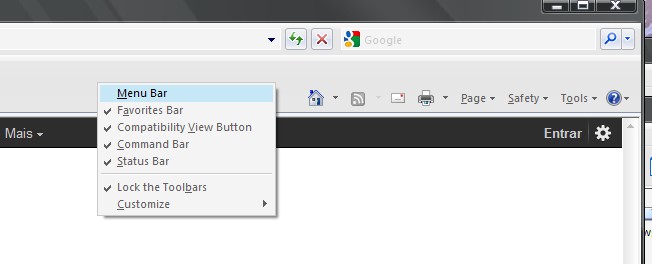
Now check
Menu bar. This will enable your menu bar.
Uncheck
Lock the toolbars. this will allow you to extend the space for the icons to the right of the menu you opened by the right click.
Click the small control just at the left of the home button and drag it to the left as much as you can.
Open the context menu again and check
Lock the toolbars.
Now you should have your menu and toolbar.
I don't recommend installing third party toolbars, not even the google toolbar. You already have the google search in the IE's search bar (on the top right of the window)
Re: bugs
Posted: Tue Dec 06, 2011 10:32 pm
by jabernathy
Fred, the google thing has automatically come up the moment the IE8 opened up. I also dont have any menus that come up when I right click. I do see that when I click on the "Home" button over on the right that this is when another error pops up. It is the IT has encountered a problem and needs to close.
I can't copy and paste the error so I will type it out.
APPNAME: iexplore.exe
appver: 8.0.6001.18702
Offset: f685fff1
....the operating system version and computer hardware in use: your digital product id, which could be used to identify your license; and the internet protocol IP address of your computer..etc. etc
I will try to send you a screen shot.
Re: bugs
Posted: Tue Dec 06, 2011 11:15 pm
by jabernathy
Fred, I downloaded the service pack 3. It at least downloaded. AND it appears to be installing. so far so good. I will let you know when it is finished.
Re: bugs
Posted: Tue Dec 06, 2011 11:27 pm
by jabernathy
I have the file completely downloaded. Did you want me to install it?
Re: bugs
Posted: Wed Dec 07, 2011 11:18 am
by Fred
Hi Jamie,
Since the Service pack 3 install failed, here's our next step.
We'll give our precious friend Bill a chance to fix your computer by following the procedure in the following article:
http://support.microsoft.com/kb/949377
I made a UVK script to automate the full procedure. It will do the following:
- Kill all non critical processes. Save all your work before running the script.
Stop all non Microsoft services.
Download subinacl.exe, which I hosted in the website.
Reset the registry and file permissions as described in the article.
Run the Service pack installer. You'll still have to accept the licence and click to install.
Reboot the machine.
The procedure to run the script is the same as the ones you run before.
Download the script:
After the machine reboots, please post whether the operation succeedded, so we may continue.
Thanks.
Re: bugs
Posted: Wed Dec 07, 2011 3:46 pm
by jabernathy
ok, working on this now. Thanks Fred.
Re: bugs
Posted: Wed Dec 07, 2011 4:39 pm
by jabernathy
ok, Fred I'm done. The machine rebooted. What do I check for?
Re: bugs
Posted: Wed Dec 07, 2011 5:12 pm
by Fred
Did the Service pack install with no errors?
Edit: If it did, you may now reinstall IE.
Re: bugs
Posted: Wed Dec 07, 2011 5:33 pm
by jabernathy
ok will do. Do you want me to reinstall from the
C:\Documents and Settings\jamie abernathy\Desktop\IE8-WindowsXP-x86-ENU(4) folder? do I just double click on the .exe or should I choose the .inf file and right click to install. sorry to be so detailed but I am trying follow directions very carefully. It may not even matter but I want to make sure
Re: bugs
Posted: Wed Dec 07, 2011 5:43 pm
by Fred
I guess the best is to install from the archive (IE8-WindowsXP-x86-ENU.exe).
It will be another test to check if the install problems are solved.
Re: bugs
Posted: Wed Dec 07, 2011 5:48 pm
by Fred
You still didn't say if the SP3 installed with success.
I'm asking this again because I forgot to ask you if the WindowsXP-KB936929-SP3-x86-ENU.exe file was in you desktop folder.
In the script I assumed it was.