Page 3 of 5
Re: C++ Build - Ready for production.
Posted: Mon Sep 19, 2016 3:58 pm
by Xander
Fred, it's not a big deal but could the Help and Home buttons be swapped out so that it's always the bottom-right button that takes us Home? It's bottom-right in the old version and habits have built up.
Re: C++ Build - Ready for production.
Posted: Mon Sep 19, 2016 4:59 pm
by Fred
Which section are you talking about, Xander?
Re: C++ Build - Ready for production.
Posted: Mon Sep 19, 2016 8:43 pm
by Xander
Most screens where the buttons are on the top row and Help is the right-most and I'd prefer it if Home was consistently the right-most on top or bottom-right when not. I don't use Help much so it'd be better, IMO, to put the Home button in the spot more easily accessed.
Might be that way in some of the older screens as well but, as a UI improvement, I think the Home be better off consistently in the corner. As an example, compare the System Booster screen's Help/Home buttons (nice) with Run Scripts (or most of the right-side main screen options).
Re: C++ Build - Ready for production.
Posted: Mon Sep 19, 2016 11:06 pm
by Fred
OK, that one is pretty easy, and I think it makes sense. Working on it now.
Re: C++ Build - Ready for production.
Posted: Wed Sep 21, 2016 2:39 am
by Charger440
OK so, Fred
In my first post I said I was officially NOT using the C++ version but it was supposed to be I AM officially using it... And as such I have a couple more bugs for you.
The C++ version does not seem to Install and uninstall like the AutoIT version.
The "Use environment variables" check box does not seem to work in the Affected files dialog.
You tool tip message window is an "OnTop" window that sometimes covers other windows and does not respond to click. I personally would prefer a status bar but could get used to other options.
Reset IE is not automated. I have to click OK every time.
Sometimes when switching back to the main smart uninstaller screen from the Removing Remnants screen it does not remember your list view setting
Adware cleaner is not automated either
Re: C++ Build - Ready for production.
Posted: Wed Sep 21, 2016 8:58 am
by Fred
Thanks for the bug reports, JIm. I'll fix those right away.
Yes, I've been working on adding the uninstall function lately.
The status bar is not a good option, Jim. When GUI space is so precious, having a 30px+ bar permanently using GUI space may not be the best option. I will try to improve the tooltip by using a custom window classs instead of the default Windows baloon tip class.
Re: C++ Build - Ready for production.
Posted: Wed Sep 21, 2016 8:12 pm
by Fred
OK, I fixed everything... I think

. Uploaded version 9.5. This will be available in a few hours as a beta version too. Gonna take care of that now.
Same download URL.
Thanks again for the feedback.
Re: C++ Build - Ready for production.
Posted: Wed Sep 21, 2016 8:58 pm
by Charger440
When you exclude parent folder through the right click menu it appears to ignore the "Use environment variables" check box
The new info window is nice. The report did show the time time it was sent however, the information window gave a generic failure message.
(info) I just checked with Filezilla and for some dumb reason it now says my password isn't right on that account but UVK said it couldn't connect to server.
(Info) I finally narrowed down the problem with the FTP and it may not have been UVKs fault...... It did not not sync the settings from the cloud and that may have been my issue on that.
If adware cleaner should still be automated, it's not. If it's not then that's fine too. If it's not, let me know so I stop assuming it is a bug

Re: C++ Build - Ready for production.
Posted: Wed Sep 21, 2016 10:37 pm
by Fred
AdwCleaner should be automated. The thing is, it's automating (automatically starts the scan) fine for me, and for my son, whom I hired as beta tester. I will check it out once more, though.
Re: C++ Build - Ready for production.
Posted: Thu Sep 22, 2016 2:59 pm
by shifflav
AdwCleaner is working fine for me too in version 9.5.0.0. I really like how fast it is and I like the new Home buttons...a simple thing, but much more intuitive.
Re: C++ Build - Ready for production.
Posted: Thu Sep 22, 2016 3:11 pm
by wmmiller
Not so much for me using 9.5.0.0. on Windows 10 Professional x64. It waits for me to start the scan.
Re: C++ Build - Ready for production.
Posted: Thu Sep 22, 2016 3:34 pm
by wmmiller
Just realized that every time I open 9.5.0.0 it creates an empty UVK folder on my desktop.
Re: C++ Build - Ready for production.
Posted: Thu Sep 22, 2016 5:16 pm
by Fred
Good news: I fixed everything again

and made the C++ version available as a new beta. This way you guys can test its full potential. I didn't increase the version number because I wanted to start with 9.5, but the files were updated, including the ZIP file provided in the beta page.
When we think it's ready to release as stable, jut beep, OK? Thanks again all of you for the contribution. It's not easy to make something big work with perfection.
Re: C++ Build - Ready for production.
Posted: Thu Sep 22, 2016 5:39 pm
by Charger440
OK I'll lead off with first report....
The system info in the REPORTING section asks to continue for every removable drive with no media in it. This was an error in the AutoIT version that has creeped back in.
The program crashes at the end of the system report creation in the reporting section.
When you restart the porgram after the crash it asks again about cloud sync.
The portable version does not create the file associations.
Re: C++ Build - Ready for production.
Posted: Thu Sep 22, 2016 5:57 pm
by reggaemanu
Hi Fred,
Just updated at work with the new beta setup file and it didn't used the already applied licence.
Not a big deal ... I click on my licence file to import it and it works, but at the first run it didn't used my logo.
At the second one it is using it but not for icon in the title bar (although it is using it in the windows taskbar).

- icon.jpg (100.08 KiB) Viewed 23840 times
When asking for password, the "tries left" doesn't appear totally :
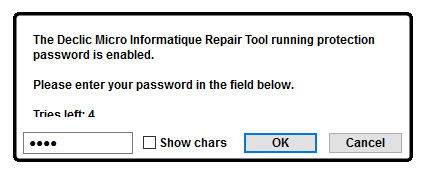
- triesleft.jpg (21.39 KiB) Viewed 23840 times
In the setup process (and in the app itself if not licenced) everywhere there's Carifred the ® symbol isn't displayed correctly.
Re: C++ Build - Ready for production.
Posted: Thu Sep 22, 2016 6:04 pm
by Fred
Jim, do those happen directly in the system info section?
Re: C++ Build - Ready for production.
Posted: Thu Sep 22, 2016 6:08 pm
by Charger440
Fred,
System info dialog and export function works nice and fast with no issues.
Re: C++ Build - Ready for production.
Posted: Thu Sep 22, 2016 6:09 pm
by Charger440
Also, my beta version does show correct logo on the program and task bar Icon.
Re: C++ Build - Ready for production.
Posted: Thu Sep 22, 2016 6:16 pm
by Fred
Jim, so it crashed in the Reporting section, not while exporting system info, right? The icon issue must be linked to sell icon cache from the demo license.
Re: C++ Build - Ready for production.
Posted: Thu Sep 22, 2016 6:17 pm
by Fred
Jim, can you elaborate this?
The system info in the REPORTING section asks to continue for every removable drive with no media in it.