Page 2 of 5
Re: C++ Build - Ready for production.
Posted: Wed Sep 14, 2016 9:04 pm
by Charger440
That's what I was thinking

Re: C++ Build - Ready for production.
Posted: Thu Sep 15, 2016 5:19 am
by Xander
Here's a twist: Just noticed it's doing the same thing in 8.0.7.0 on multiple PCs. Only difference is the C++ version's window disappears completely while it loads.
I'm emailing my license and basic settings files.
Re: C++ Build - Ready for production.
Posted: Thu Sep 15, 2016 6:03 am
by Charger440
When mine works, I have noticed the window disappears while it loads. It's about 2 - 3 seconds that you can't see the windows at all.
Re: C++ Build - Ready for production.
Posted: Thu Sep 15, 2016 5:07 pm
by Fred
Yes the C++ version hides the window when switching sections. I thought it was better than having the window not responding for a few seconds like the AutoIt version does.
I've been debugging all day, I'll come back later with a new build and some news.
Re: C++ Build - Ready for production.
Posted: Thu Sep 15, 2016 5:26 pm
by Charger440
Sounds good Fred.
Re: C++ Build - Ready for production.
Posted: Fri Sep 16, 2016 12:34 pm
by Brink
What I have seen do far looks good.
Re: C++ Build - Ready for production.
Posted: Fri Sep 16, 2016 3:44 pm
by Fred
Thanks for the feedback, Brink.
OK, I debugged and improved until just now. Can't say I'm unhappy with the result.
Xander, I managed to sort of reproduce your issue when I assigned a network location to %InstallSourceDir%, by launching UVKPortable from there.
Then I shut down the computer where the shared folder was, making that location unavailable, and the issue happened at application launching and in sections that looked for files in %InstallSourceDir%, such as the System repair and the Run scripts sections.
That is because UVK looks for certain files in %InstallSourceDir%, such as the default UVKSR file, and if the folder resides in a network location that is no longer available, things slow down alot.
So, from now on, when UVK finds that %InstallSourceDir% is in a location no longer available, %InstallSourceDir% will switch to a local folder, actually the Third party folder, in UVK's install dir. The slowness may still happen once, but next times should work fine.
Other than that, the app seems to work better now, after I fixed some annoying bugs. Let me know if there's still something wrong.
Edit: Just wanted to add that the C++ build also supports non standard FTP ports in the Reporting section.
Re: C++ Build - Ready for production.
Posted: Fri Sep 16, 2016 6:47 pm
by Charger440
OK, I'm working with the new version but I gotta point this out. The program has "Ultra Adware Kille" in it instead of "Ultra Adware Killer"

Re: C++ Build - Ready for production.
Posted: Fri Sep 16, 2016 7:02 pm
by Fred
Thanks, Jim. Not sure if I'd call that a bug, or a typobug.
Re: C++ Build - Ready for production.
Posted: Fri Sep 16, 2016 7:07 pm
by Charger440
Fred,
I'd just call it "easy to fix".

Re: C++ Build - Ready for production.
Posted: Fri Sep 16, 2016 7:34 pm
by Fred
OK. Glad some of you are using this version, that will help me to debug it faster. Let me know when you guys want me to make it replace the AutoIt version, so it auto updates itself.
Re: C++ Build - Ready for production.
Posted: Fri Sep 16, 2016 7:37 pm
by Charger440
Fred, as far as I'm concerned you can do it now.
It will make updating easier and you can then move completely away from AutoIT. From my use so far there are a few issues but nothing too major.
Re: C++ Build - Ready for production.
Posted: Fri Sep 16, 2016 7:41 pm
by Fred
Well, in that case, why don't you tell about those issues? I would fix them, and release a stable version. That would give you some more time to find more bugs.
Re: C++ Build - Ready for production.
Posted: Fri Sep 16, 2016 8:13 pm
by Charger440
OK, The only two issues I am aware of at the moment is
reporting does not show the time and date of last successful report like the AutoIT version does.
Execute prevent does not open the edit dialog in the excluded list. This is more of a feature you said you would and didn't get around to it than an actual bug
That reminds me, Is a "do you really want to sends reports" dialog really needed?
Re: C++ Build - Ready for production.
Posted: Fri Sep 16, 2016 10:25 pm
by Fred
Jim, I'm a bit confused here. Maybe I'm missing or just forgot something?
Reporting is showing the last sending date and time just fine for me. See first screenshot below.
Execute prevent opens the edit dialog in the excluded list just fine. See second screenshot. You just need to select one item for the button to be activated. Only items in the lower list can be edited. Items in the top list are the ones selected through the presets, and are there just for information. That's why it says
Read only.
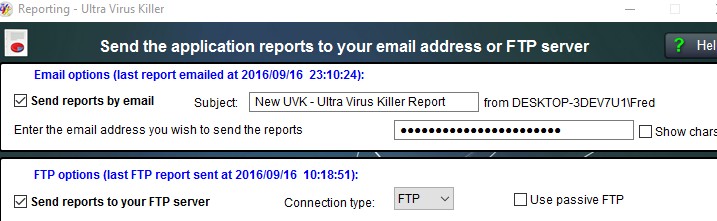
- shot 1.jpg (51.16 KiB) Viewed 27404 times
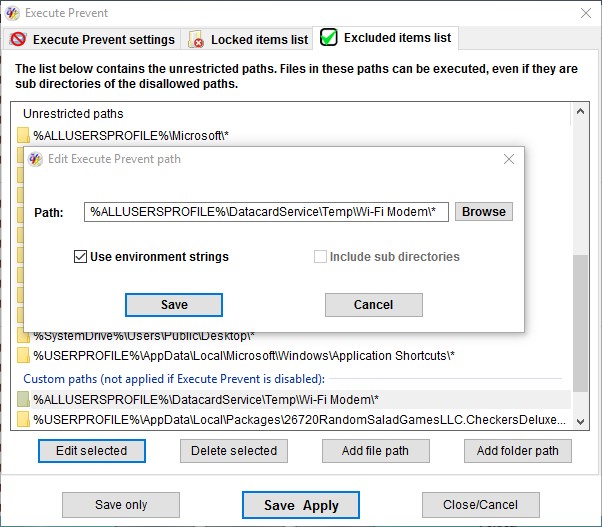
- shot 2.jpg (92.7 KiB) Viewed 27404 times
Re: C++ Build - Ready for production.
Posted: Fri Sep 16, 2016 11:22 pm
by Charger440
Fred,
The Custom paths were supposed to open the edit dialog just by double click with out having to highlight one then click edit.
The reporting, per screen shot is not showing time and date for me.
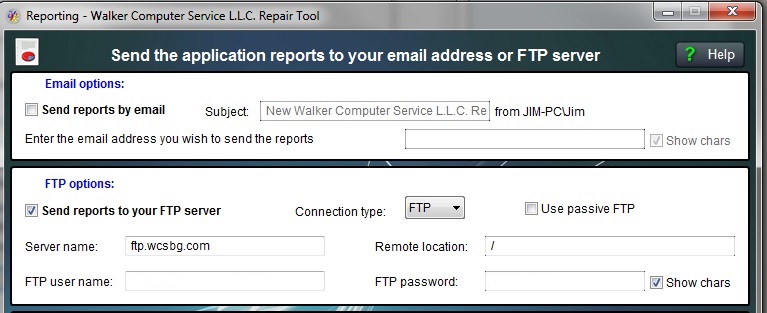
- ReportNothing.jpg (73.43 KiB) Viewed 27399 times
Re: C++ Build - Ready for production.
Posted: Sat Sep 17, 2016 6:39 pm
by Charger440
It's official, I am now using C++ UVK exclusively now.
Great job Fred, now to do some debugging and tweaking

Edit, Spoke too soon..... It seems to be crashing a lot on an HP laptop
I'll see if I can narrow down why and post more info
Update 9.4.2 wont run from a network share and progress indicator in System repair too easily disappears.
Re: C++ Build - Ready for production.
Posted: Sat Sep 17, 2016 9:31 pm
by Fred
In which section is it crashing, Jim?
Re: C++ Build - Ready for production.
Posted: Sat Sep 17, 2016 10:25 pm
by Fred
Figured out the progress indicator disappearing. Can't make it crash, though.
Re: C++ Build - Ready for production.
Posted: Sat Sep 17, 2016 10:32 pm
by Charger440
The repair section. I think more specifically in the DNS/network reset section.
It works fine locally but for some reason crashes from the NAS.
