[Fixed] Watermark not listing CPU and Memory
Forum rules
We have no special rules for UVK forums. Just try to be polite and clear in your posts.
Please don't post spam in this forum. Spammers will be banned by IP, e-mail and username.
We reserve the right to delete all posts and ban all users we consider not having respected these rules without warning.
We have no special rules for UVK forums. Just try to be polite and clear in your posts.
Please don't post spam in this forum. Spammers will be banned by IP, e-mail and username.
We reserve the right to delete all posts and ban all users we consider not having respected these rules without warning.
-
Charger440
- Posts: 1529
- Joined: Sun May 25, 2014 7:44 am
- Location: Missouri
[Fixed] Watermark not listing CPU and Memory
The following screen shots had the same options checked.
In the one with multiple drives there is no memory or CPU listed. HDD2 is also a SSD, just FYI on it.
Granted it's odd for someone to have 5 hard drives but I do. I guess the question is, how many drives will it show all the info on. It works fine with 1 HD but does not with 5.
In the one with multiple drives there is no memory or CPU listed. HDD2 is also a SSD, just FYI on it.
Granted it's odd for someone to have 5 hard drives but I do. I guess the question is, how many drives will it show all the info on. It works fine with 1 HD but does not with 5.
- Attachments
-
- Confusing.jpg (1.7 MiB) Viewed 5370 times
-
- NoMemory.jpg (1.75 MiB) Viewed 5370 times
Jim
It is not "Can it be done?" but rather, "How can we do it?"
It is not "Can it be done?" but rather, "How can we do it?"
Re: Watermark not listing CPU and Memory
I noticed something odd as well. On one computer the CPU usage never leaves 00% and it lists no computer type.
Bill
Edit: it’s not sowing system immunization status either.
Bill
Edit: it’s not sowing system immunization status either.
Play stupid games….win stupid prizes
Re: Watermark not listing CPU and Memory
Thanks for reporting this, guys.
The pc I develop in only has one hard drive, so i didn't test several drives. It's just the window height that does not adjust. It'll be fixed in the next beta.
The pc I develop in only has one hard drive, so i didn't test several drives. It's just the window height that does not adjust. It'll be fixed in the next beta.
One thing we humans have in common is that we are all different. So, if you think you're weird because you're different from everyone else, then we are all weird.
Fred
Fred
Re: Watermark not listing CPU and Memory
Sounds great! Thank you Fred. 
Play stupid games….win stupid prizes
Re: Watermark not listing CPU and Memory
Digging this up: Whatever happened to displaying the disk health in the window?
Re: Watermark not listing CPU and Memory
Status: OK = Disk health
One thing we humans have in common is that we are all different. So, if you think you're weird because you're different from everyone else, then we are all weird.
Fred
Fred
-
Charger440
- Posts: 1529
- Joined: Sun May 25, 2014 7:44 am
- Location: Missouri
Re: Watermark not listing CPU and Memory
You beat me to it Fred.
Nice computer there
Nice computer there
Jim
It is not "Can it be done?" but rather, "How can we do it?"
It is not "Can it be done?" but rather, "How can we do it?"
Re: Watermark not listing CPU and Memory
Oh, you gotta be kidding, Jim. It's been my dev laptop for 7 years... It's just a Core I3. It initially had 4 gigs of RAM, which I increased to the max supported by the MB: 8 gigs. It also came with a 500 GB HDD, which I replaced with a 1TB because of all the VMs I have. I also replaced the screen once. It's an old machine, but it still works fine, and it's been my work partner for all these years.
One thing we humans have in common is that we are all different. So, if you think you're weird because you're different from everyone else, then we are all weird.
Fred
Fred
-
Charger440
- Posts: 1529
- Joined: Sun May 25, 2014 7:44 am
- Location: Missouri
Re: Watermark not listing CPU and Memory
https://www.facebook.com/WalkerComputerService/
Look on the left side for the Computer startup video.... It's "just" an i3 with 8GB RAM.

Look on the left side for the Computer startup video.... It's "just" an i3 with 8GB RAM.
Jim
It is not "Can it be done?" but rather, "How can we do it?"
It is not "Can it be done?" but rather, "How can we do it?"
Re: Watermark not listing CPU and Memory
It definitely boots up fast! Does it have an SSD hard drive?
Anyways, the time to boot is mostly related to the hardware connected to and included in the MB. That is, the time needed to load the drivers and services. For instance, my VMs all boot up faster than my laptop hosting them, which doesn't make much sense.
Anyways, the time to boot is mostly related to the hardware connected to and included in the MB. That is, the time needed to load the drivers and services. For instance, my VMs all boot up faster than my laptop hosting them, which doesn't make much sense.
One thing we humans have in common is that we are all different. So, if you think you're weird because you're different from everyone else, then we are all weird.
Fred
Fred
-
Charger440
- Posts: 1529
- Joined: Sun May 25, 2014 7:44 am
- Location: Missouri
Re: Watermark not listing CPU and Memory
It has an M2 drive in it which is actually faster than a normal SSD.
It's a NUC and made for daily use but it's low power and very fast. The draw back is it's not good for gaming because of the Intel Video card and large M2 drives are pretty expensive. That one has a 128 GB drive in it.
Windows 10 with "fast" boot actually doubled the boot time of Windows 7 on that box. To be honest I was surprised Windows 10 took THAT long to boot compared to windows 7.
I know fast boot only affects shut down but I was still surprised at how much longer it took to reboot than windows 7.
It's a NUC and made for daily use but it's low power and very fast. The draw back is it's not good for gaming because of the Intel Video card and large M2 drives are pretty expensive. That one has a 128 GB drive in it.
Windows 10 with "fast" boot actually doubled the boot time of Windows 7 on that box. To be honest I was surprised Windows 10 took THAT long to boot compared to windows 7.
I know fast boot only affects shut down but I was still surprised at how much longer it took to reboot than windows 7.
Jim
It is not "Can it be done?" but rather, "How can we do it?"
It is not "Can it be done?" but rather, "How can we do it?"
Re: Watermark not listing CPU and Memory
Keep in mind that even if fast boot is enabled, Windows may fully reboot normally if it performs automatic updates that require a full reboot. Do you think it may have been that the cause?
One thing we humans have in common is that we are all different. So, if you think you're weird because you're different from everyone else, then we are all weird.
Fred
Fred
-
Charger440
- Posts: 1529
- Joined: Sun May 25, 2014 7:44 am
- Location: Missouri
Re: Watermark not listing CPU and Memory
I rebooted Windows 10 about 5 or 6 times and the reboot time was very close to the same each time. About double what Windows 7 took. Also keep in mind they were on the same hardware and both clean installs with NO additional software installed.
Jim
It is not "Can it be done?" but rather, "How can we do it?"
It is not "Can it be done?" but rather, "How can we do it?"
Re: Watermark not listing CPU and Memory
That's weird, because mine improved ALOT with windows 10's fast boot. My laptop never was very fast to boot up. That's one of the first things I noticed about it. But with windows 10's fast boot it went from about 1 minute to less than 10 seconds. I was thinking about replacing the HDD with an SSD, but I gave up, as it no longer needs it.
One thing we humans have in common is that we are all different. So, if you think you're weird because you're different from everyone else, then we are all weird.
Fred
Fred
-
Charger440
- Posts: 1529
- Joined: Sun May 25, 2014 7:44 am
- Location: Missouri
Re: Watermark not listing CPU and Memory
I never tried just shut down and restart. I only did reboot. Fast boot only works for Shutdown and restart and isn't supposed to affect reboot. At least that is my understanding. Maybe that is why I am not seeing really fast startup times.
For a Core i3 with a mechanical hdd to get 10 boot is impressive. Especially if its not a 7200 rpm drive. The seek time on TB hard drives is higher than 500 Giggers too. Not much different but it would affect boot times slightly.
For a Core i3 with a mechanical hdd to get 10 boot is impressive. Especially if its not a 7200 rpm drive. The seek time on TB hard drives is higher than 500 Giggers too. Not much different but it would affect boot times slightly.
Jim
It is not "Can it be done?" but rather, "How can we do it?"
It is not "Can it be done?" but rather, "How can we do it?"
Re: Watermark not listing CPU and Memory
Oh, that explains it. Yes, that's how Fast Boot works.
One thing we humans have in common is that we are all different. So, if you think you're weird because you're different from everyone else, then we are all weird.
Fred
Fred
Re: Watermark not listing CPU and Memory
If the hijacking and smoke-blowing is done...
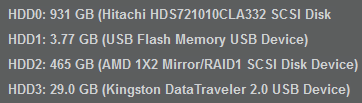
No drive health shown. Shows fine in CrystalDiskInfo.
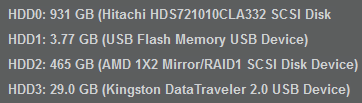
No drive health shown. Shows fine in CrystalDiskInfo.
-
Charger440
- Posts: 1529
- Joined: Sun May 25, 2014 7:44 am
- Location: Missouri
Re: Watermark not listing CPU and Memory
It's there here as well.
Fred, did you notice his disk info does not look like ours? It's not the same format. Maybe that will help you figure out his issue.
Fred, did you notice his disk info does not look like ours? It's not the same format. Maybe that will help you figure out his issue.
Jim
It is not "Can it be done?" but rather, "How can we do it?"
It is not "Can it be done?" but rather, "How can we do it?"
Re: Watermark not listing CPU and Memory
System Info page shows "OK" but is otherwise messed up:
Hard disk 0 | Hitachi HDS721010CLA332 SCSI Disk Device Partitions: 1 Size: 465 GB <---D's model but C's size
Hard disk 0 info | Serial: 2020202020204a5032393430485133333556334800000000 Status: OK
Hard disk 1 | USB Flash Memory USB Device Partitions: 1 Size: 931 GB <---4gb G: flash but D's size
Hard disk 1 info | Serial: 001D0F0B91D05B8805131261 Status: OK
Hard disk 2 | AMD 1X2 Mirror/RAID1 SCSI Disk Device Partitions: 3 Size: 29.0 GB <--C's RAID, S's size
Hard disk 2 info | Serial: 1607b51a0000020100000000000000000000000000000000 Status: OK
Hard disk 3 | Kingston DataTraveler 2.0 USB Device Partitions: 1 Size: 29.0 GB <--S: actually correct
Hard disk 3 info | Serial: 5E0EEA514E99 Status: OK
7.6.5.0, btw. One of the two flash drive's plugged in is 4gb...its size isn't showing at all in this list.
Hard disk 0 | Hitachi HDS721010CLA332 SCSI Disk Device Partitions: 1 Size: 465 GB <---D's model but C's size
Hard disk 0 info | Serial: 2020202020204a5032393430485133333556334800000000 Status: OK
Hard disk 1 | USB Flash Memory USB Device Partitions: 1 Size: 931 GB <---4gb G: flash but D's size
Hard disk 1 info | Serial: 001D0F0B91D05B8805131261 Status: OK
Hard disk 2 | AMD 1X2 Mirror/RAID1 SCSI Disk Device Partitions: 3 Size: 29.0 GB <--C's RAID, S's size
Hard disk 2 info | Serial: 1607b51a0000020100000000000000000000000000000000 Status: OK
Hard disk 3 | Kingston DataTraveler 2.0 USB Device Partitions: 1 Size: 29.0 GB <--S: actually correct
Hard disk 3 info | Serial: 5E0EEA514E99 Status: OK
7.6.5.0, btw. One of the two flash drive's plugged in is 4gb...its size isn't showing at all in this list.
-
Charger440
- Posts: 1529
- Joined: Sun May 25, 2014 7:44 am
- Location: Missouri
Re: Watermark not listing CPU and Memory
These drives are not right either. In the water mark they are but not here.
Jim
It is not "Can it be done?" but rather, "How can we do it?"
It is not "Can it be done?" but rather, "How can we do it?"
